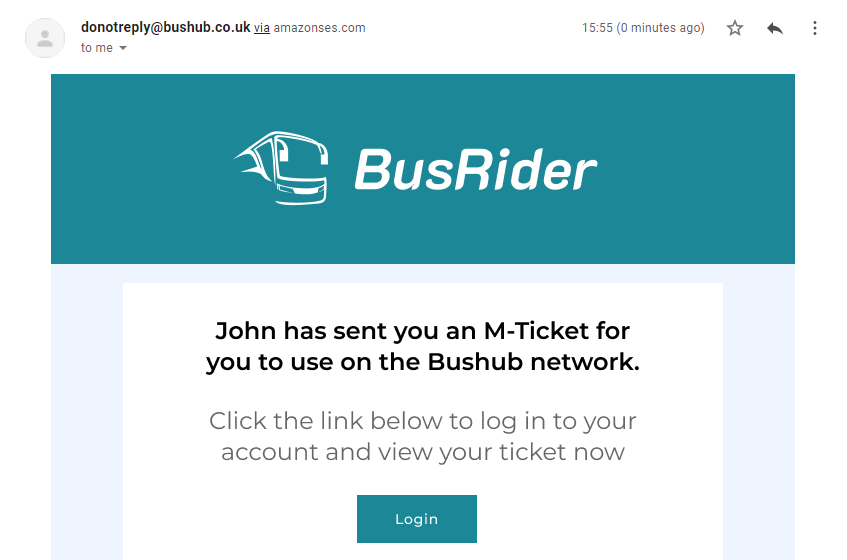Step 1
To manage your friends and family and send them gifts, you will need to log in to your account through the Rider website. In order to gift your tickets you’ll need to add some friends from the account dashboard. Choose “Friends & Family”.
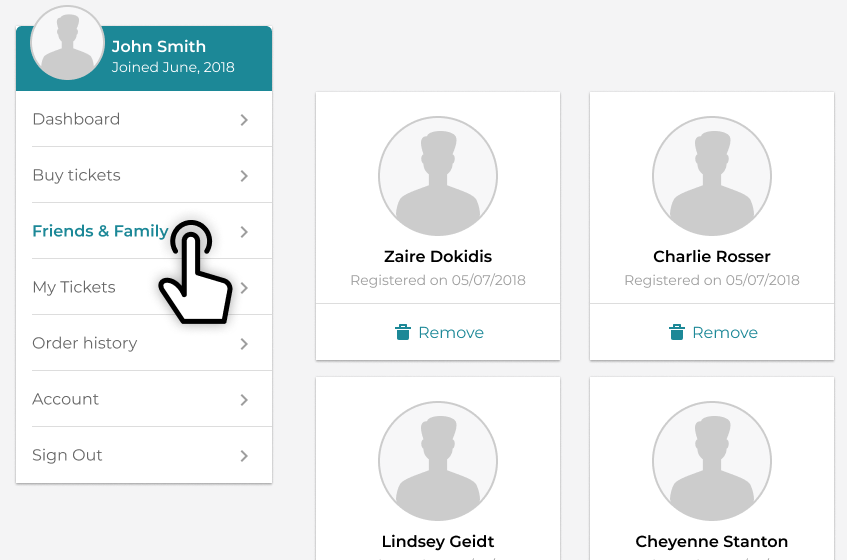
Step 2
Click Add Friend.
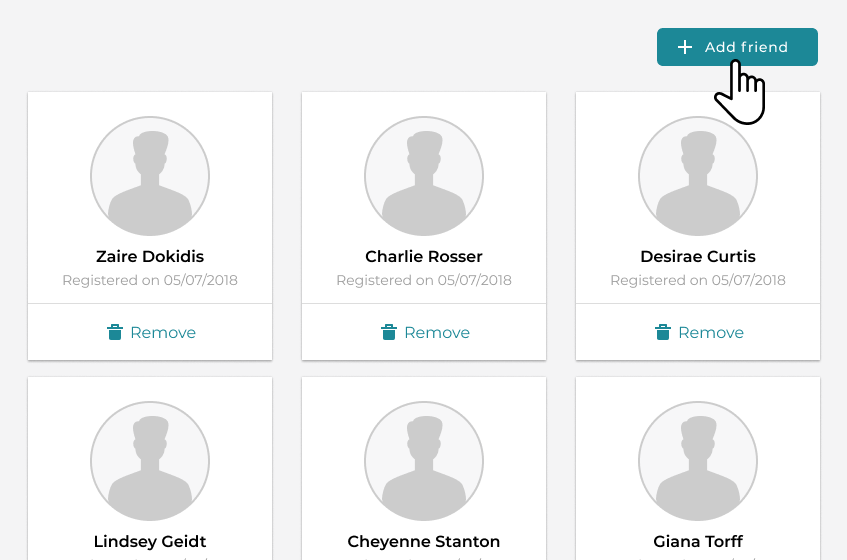
Step 3
Once you have filled out their details click Add.
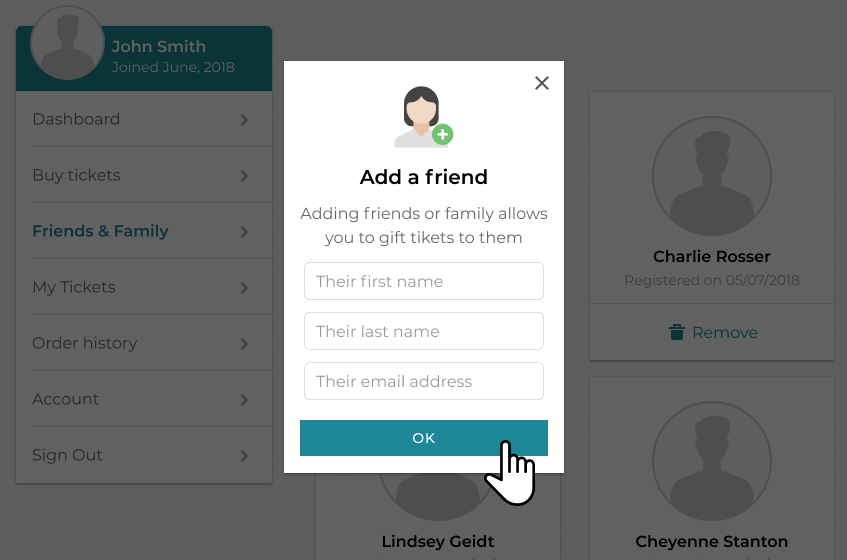
Step 4
This will notify you that you have successfully added a friend or family member to your account.
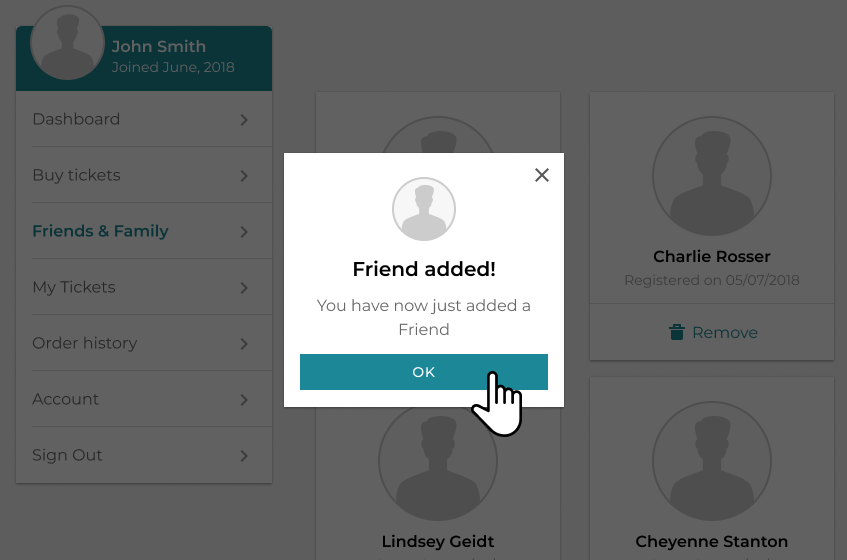
Step 5
Now to purchase your ticket. Go to the buy tickets tab and select your required ticket.
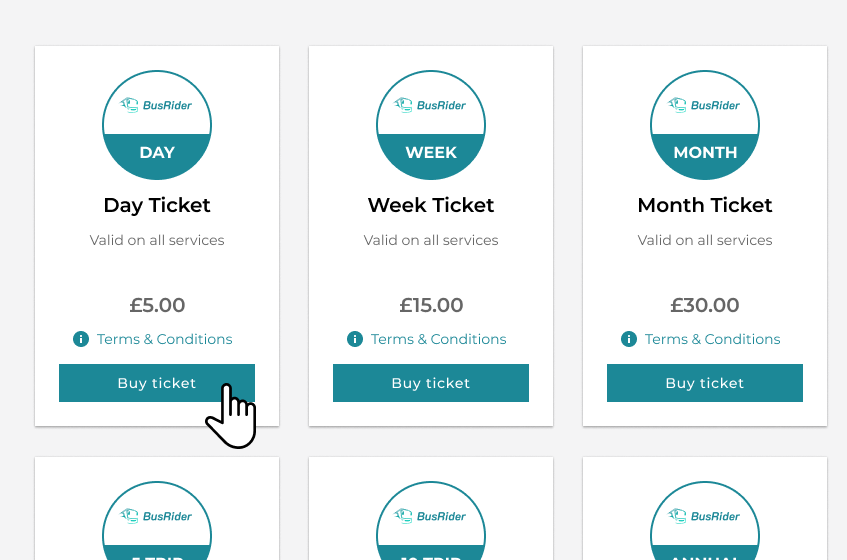
Step 6
Once you have finished adding tickets to your Cart, select the 'proceed to checkout' button.
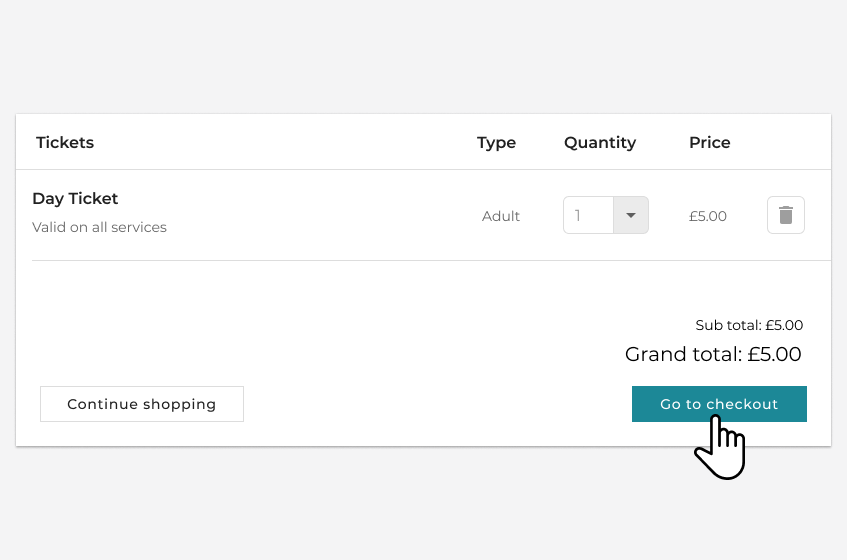
Step 7
When you are prompted, please select “This ticket is a gift”.
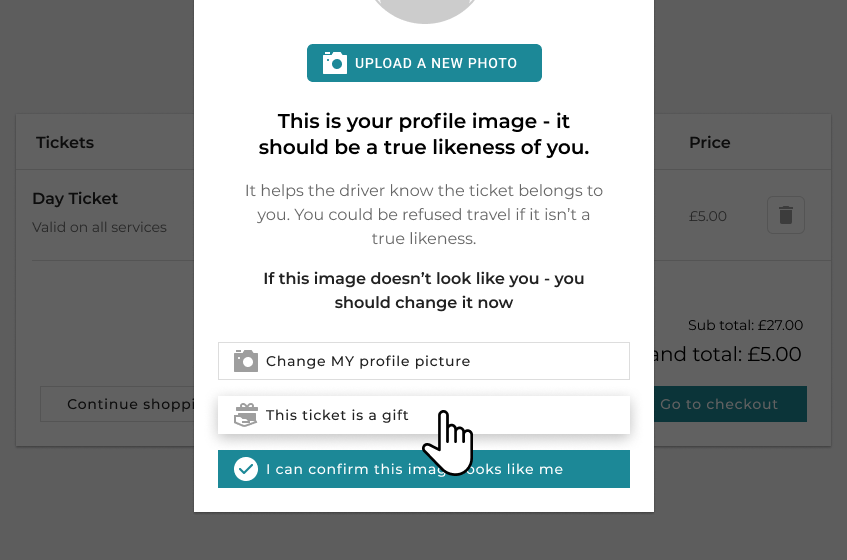
Step 8
Review and pay for your order.
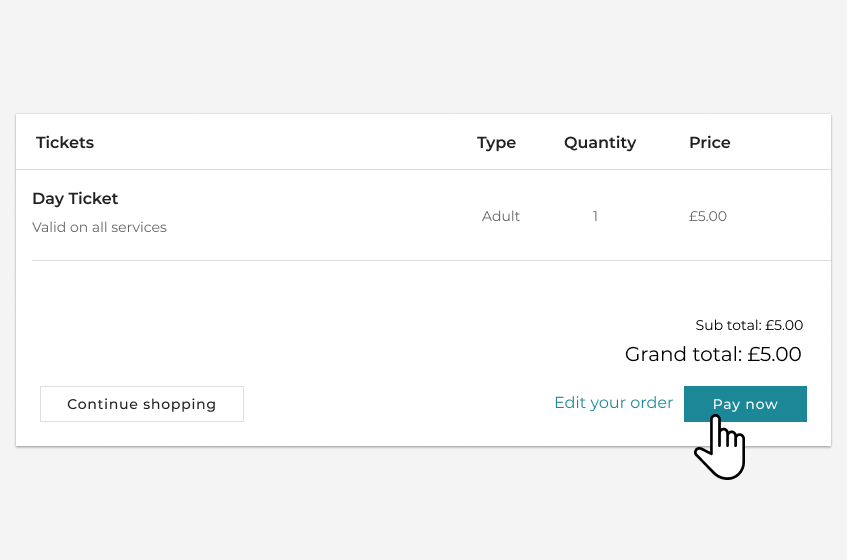
Step 9
Once your order has been confirmed, select “My Tickets” from the menu.
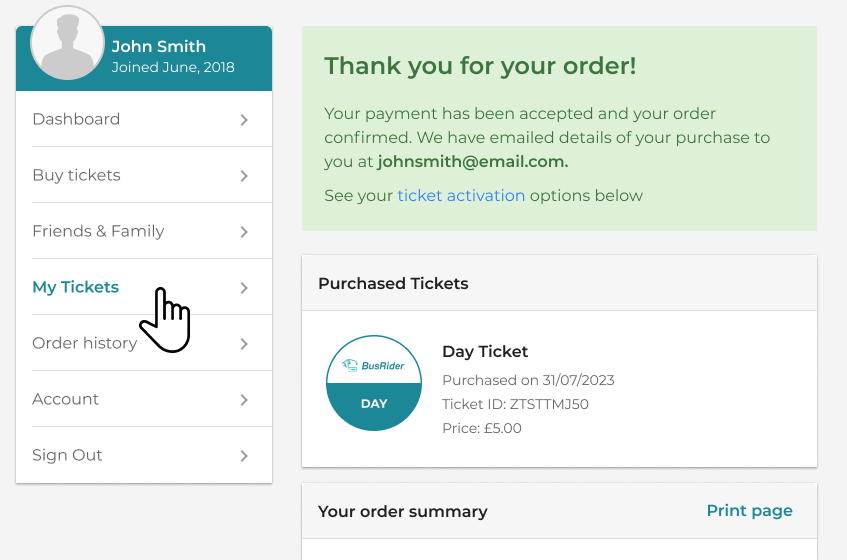
Step 10
Click the “Gift” button on the ticket you want to gift.
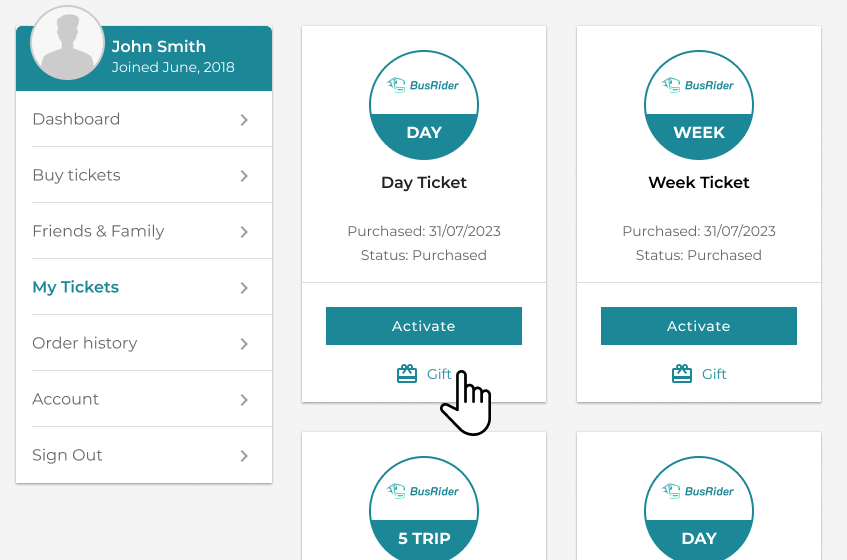
Step 11
Select the friend you’d like to send your ticket to.
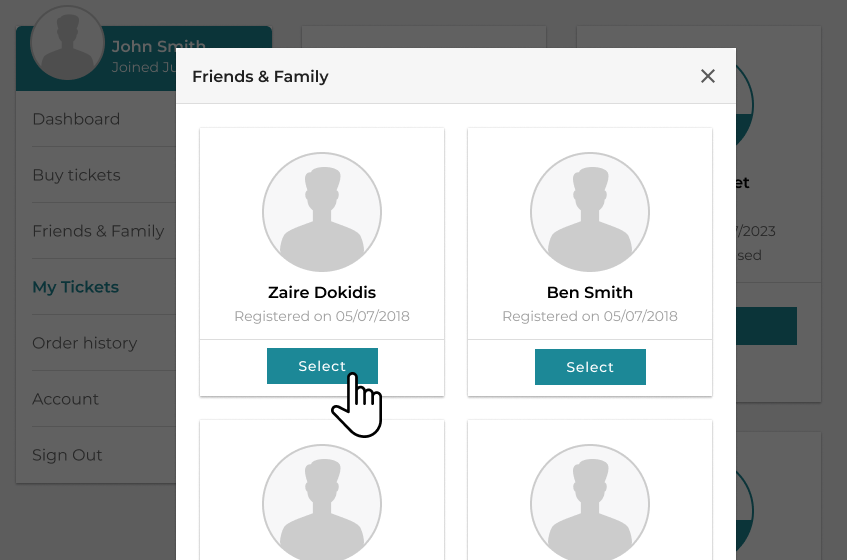
Step 12
All done! Your ticket has now been gifted.
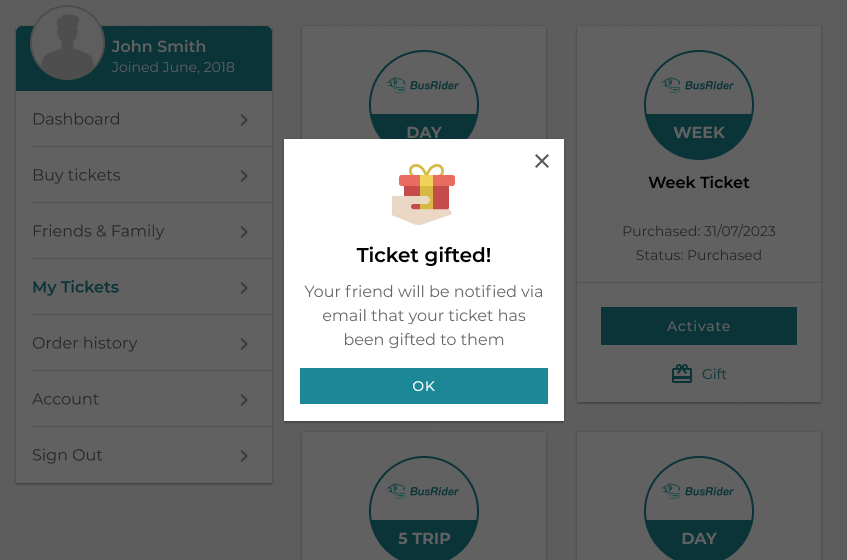
Step 13
Your friend will now receive an email prompting them to log in or create an account to claim their ticket. They can do this through the app on iOS or Android, or through the web portal on our website. For further advice on getting the most out of M-tickets, please refer to our guide here.